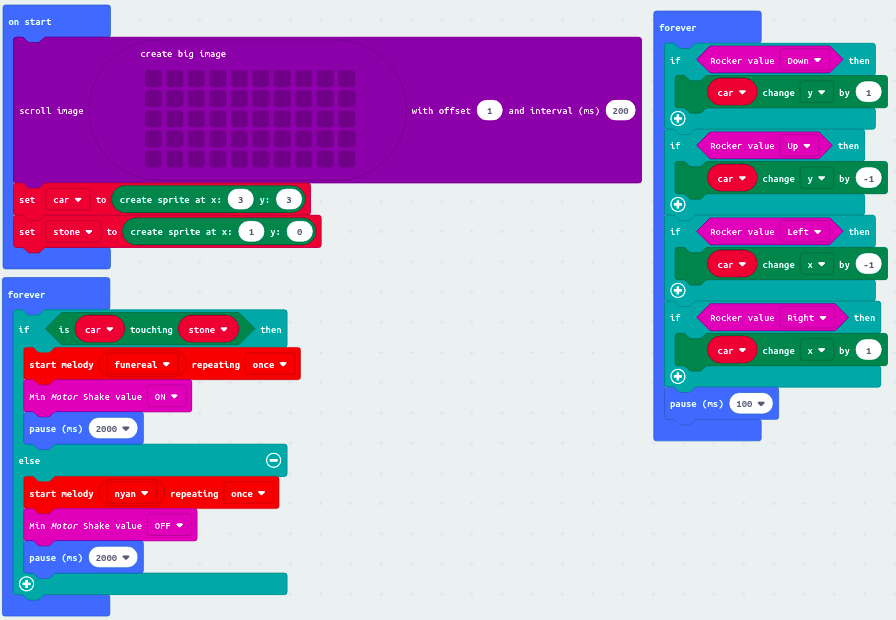Micro:bit Gamepad Control Programming
- Show objects dynamically
- Move objects
- Object interactions
- Gaming theory
Gamepad Button
Map gamepad buttons to each arrow directions

Gamepad Joystick
Map gamepad joystick direction to arrow directions.
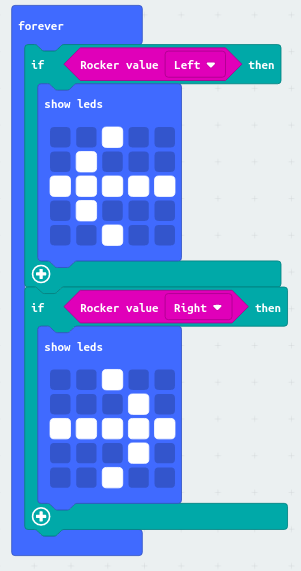
Move objects
Create a big image, then create an object called “car”. change its (x,y) coordination values, the Micro:bit will display it at different location on the LED. The (0,0) is on the top left corner of the LED.

Sound Effect of Object Interactions
Create a stone object. Move joystick to make the car crash into the stone, the if statement will trigger different music.